
- This event has passed.
- There were no results found.
Getting audio tracks out of a Digital Audio Workstation
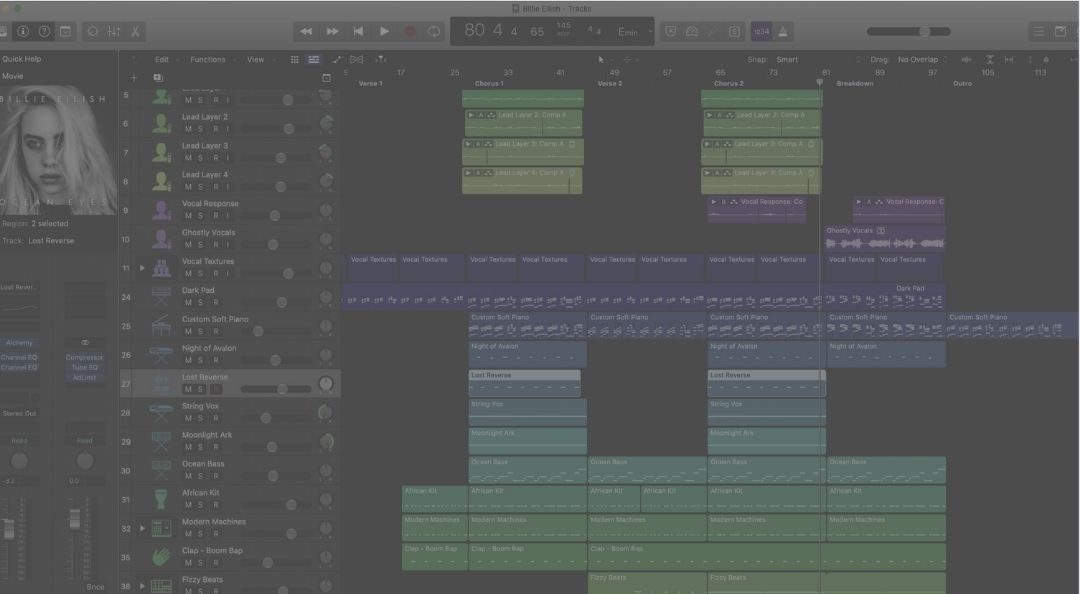
Saving, downloading and sharing. You got your students to make a track using a Digital Audio Workstation, but now what do you do with the audio? How do you save it or share it? If you teach NCEA, how do you ensure you can mark it? This workshop is for any teacher and outlines how to save and export the audio (and midi) made in a Digital Audio Workstation. This will include practical examples with Soundtrap and Garageband. Other DAWs can be discussed but there won’t be time to demonstrate all of them. This will be followed by different ways to share these tracks and tips for managing audio track files. This workshop will finish with some considerations of some different uses of individual tracks, as opposed to a full song with all of the tracks combined. As always, bring your questions.
The workshop will be recorded along with the digital handout and will be uploaded to https://menza.co.nz/resource/digital-kaiarahi-resources/
The zoom meeting does not have a password, but does have a waiting room. Please join from 6:25 pm and wait to be admitted